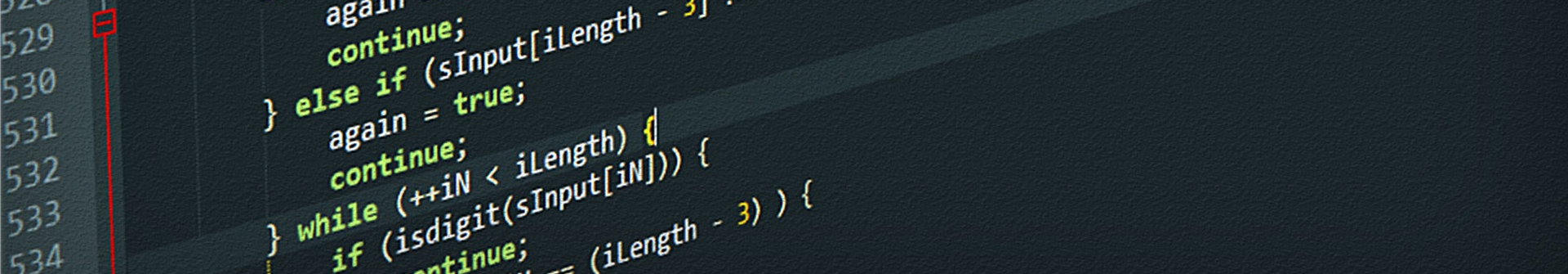Comparison Operators
Comparison operators in Python allow you to compare values and determine their relationships. These operators are fundamental in making decisions and controlling the flow of your program.
| Operator | Description | Example |
|---|---|---|
| Comparison Operators | ||
< |
Test if x is smaller than y | x < y |
> |
Test if x is greater than y | x > y |
== |
Test if x is exactly equal to y | x == y |
>= |
Test if x is greater than or equal to y | x >= y |
<= |
Test if x is smaller than or equal to y | x <= y |
!= |
Test if x is not equal to y | x != y |
Less Than (<)
The < operator checks if the value on the left is less than the value on the right.
x = 5
y = 10
result = x < y
print(result)
# Output: True
Greater Than (>)
The > operator checks if the value on the left is greater than the value on the right.
x = 10
y = 5
result = x > y
print(result)
# Output: True
Equal To (==)
The == operator checks if the value on the left is exactly equal to the value on the right. This operator is commonly used in conditions to test equality.
x = 10
y = 10
result = x == y
print(result)
# Output: True
Greater Than or Equal To (>=)
The >= operator checks if the value on the left is greater than or equal to the value on the right.
x = 10
y = 10
result = x >= y
print(result)
# Output: True
Less Than or Equal To (<=)
The <= operator checks if the value on the left is less than or equal to the value on the right.
x = 5
y = 10
result = x <= y
print(result)
# Output: True
Not Equal To (!=)
The != operator checks if the value on the left is not equal to the value on the right. This is useful for testing inequality.
x = 10
y = 5
result = x != y
print(result)
# Output: True