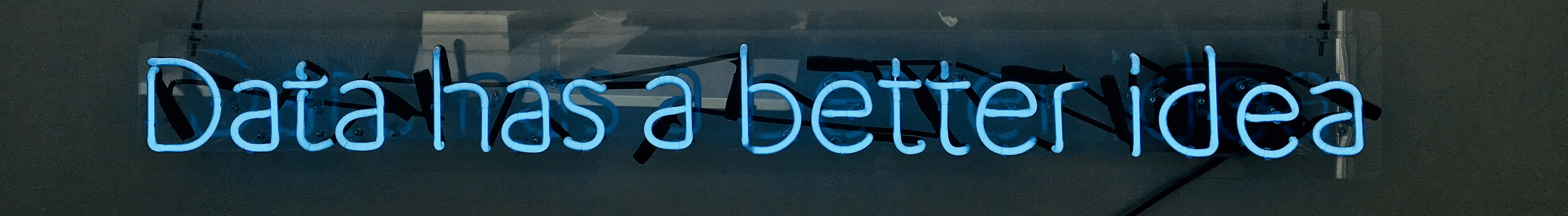| EX | Strings |
What are Strings
Strings are sequences of characters enclosed in quotes. They can be created using single quotes (‘), double quotes (“), or triple quotes (‘’’ or “””) for strings that span multiple lines.
# Examples of strings
single_quote_string = 'Hello, World!'
double_quote_string = "Hello, World!"
Special Characters
strasse = ‘Ku’damm‘ – Error
Solution -> Backslash strasse = ‘Ku'damm’
Basis String Operations
The String Function print()
Python provides several built-in methods for string manipulation.
The print() function outputs strings (or other data types) to the console. We have used that function before.
# Print a string
print("Hello, World!")
# Output: Hello, World!
# Print a string variable
message = "Hello, Python!"
print(message)
# Output: Hello, Python!
String concatenation in print() can be done using commas to separate variables or by using f-strings for more readable formatting:
print(var1, var2)
print(f"{var1} text {var2}")
Indexing
Strings are indexed, starting at 0. A sequence of characters is stored in a string data type. So you can access each character of a string when using [].
my_string = "Hello"
print(my_string[0]) # Output: H
print(my_string[1]) # Output: e
Slicing (:)
Slicing allows you to extract a portion of a string, list, or any sequence using indices. The general syntax is:
sequence[start:end]
- start: The index to begin the slice (inclusive).
- end: The index where the slice ends (exclusive).
- If start or end is omitted, Python uses the default (start = 0, end = length of sequence).
Basic Example
sample = "Hello, World!"
sample[0:5]
print(sample[0:5]) # Output: 'Hello'
- Starts at index 0 →
"H" - Ends before index 5 →
"o" - Does not include the comma at index 5
sample[:5]
print(sample[:5]) # Output: 'Hello'
- Starts from the beginning (index 0 by default)
- Returns the first 5 characters
sample[:-1]
print(sample[:-1]) # Output: 'Hello, World'
- Starts from the beginning
- Ends one character before the last
- Omits the last character
"!"
Negative Indices
Python supports negative indexing:
-1refers to the last element-2refers to the second-to-last, and so on
Summary Table
| Expression | Description |
|---|---|
s[0:5] |
Characters from index 0 to 4 |
s[:5] |
First 5 characters |
s[:-1] |
All except the last character |
s[-3:] |
Last 3 characters |
s[::2] |
Every second character (step = 2) |
Concatenation (+)
Concatenation is the process of joining two or more strings together using the + operator.
greeting = "Hello"
name = "Alice"
full_greeting = greeting + ", " + name + "!"
print(full_greeting)
# Output: "Hello, Alice!"
Repetition (*)
Repetition is the process of repeating a string multiple times using the * operator.
repeat_greeting = "Hello! " * 3
print(repeat_greeting)
# Output: "Hello! Hello! Hello! "