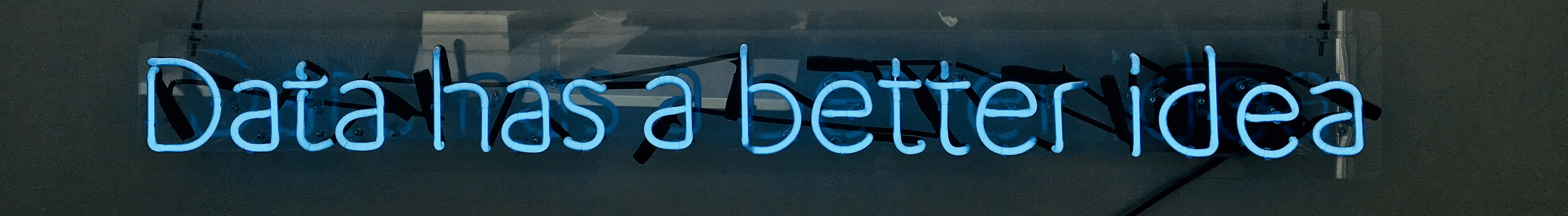| LM | Store and manage data |
In any programming language, the ability to store and manage data is fundamental. Variables in Python provide a way to keep track of information and reuse it throughout your program.
Imagine writing a mathematical formula where you need to reuse results again and again — without variables, you would have to recompute everything manually. Variables allow you to assign names to results, making your code clearer, shorter, and more flexible.
Why Use Variables?
At first glance, it seems easy to perform basic calculations directly in Python:
3 + 5
# Output: 8
But imagine a more complex calculation, repeated many times. Without variables, the code would become long, confusing, and error-prone.
Instead, Python allows you to store results in variables, so that you can reuse, modify, and organize your information:
sum_result = 3 + 5
difference = 312 - 43
product = 7 * 2
Variables make it possible to structure your work — just like using labeled boxes in an archive rather than writing everything on loose sheets of paper.
Variables as Memory References

In Python, a variable acts as a label pointing to a location in memory where a value is stored.
When you create a variable, you are not creating a new physical box, but rather attaching a name to a reference to a value.
For example:
city = "Marburg" # String (Text)
temperature = 18.5 # Float (Decimal number)
cloud_coverage = 75 # Integer (Whole number)
is_sunny = False # Boolean (True/False)
Rules for Variable Names
- Variables can contain letters, numbers, and underscores (
_), but cannot start with a number. - No spaces or special characters are allowed (e.g.,
-is invalid). - Variable names are case-sensitive (
myVarandmyvarare different). - Reserved keywords like
typeorprintshould not be used as variable names
Naming Conventions
Clear and consistent variable names make your programs easier to read and maintain.
Recommended Naming Style
- Use underscores to separate words for better readability:
flower_name = "Daisy"
print(flower_name)
- Avoid starting variable names with numbers:
3Beta = 4 # Invalid!
- Prefer descriptive names over short and unclear ones:
x1, xx # Not recommended
num_students, avg_temperature # Better!
Important: Variables are not permanent containers
One important concept to understand:
A variable can only point to one value at a time.
If you assign a new value to the same variable, the old value is overwritten:
a = 5
print(a) # Output: 5
a = 7
print(a) # Output: 7
Here, the variable a first refers to 5, and then later to 7.
The previous value (5) is no longer accessible through a.
This flexibility is what makes programming powerful — but also why you need to carefully track your variable names and values.
Dynamic Typing
Python uses dynamic typing, meaning you don’t need to declare a variable’s type explicitly — Python determines it at runtime.
Example:
a = 1 # Integer
b = "Peter" # String
c = 0.888 # Float
Be careful when combining different types:
print(a + b + c) # Causes an error!
This will produce:
TypeError: unsupported operand type(s) for +: 'int' and 'str'
Important:
- Always ensure operations involve compatible data types.