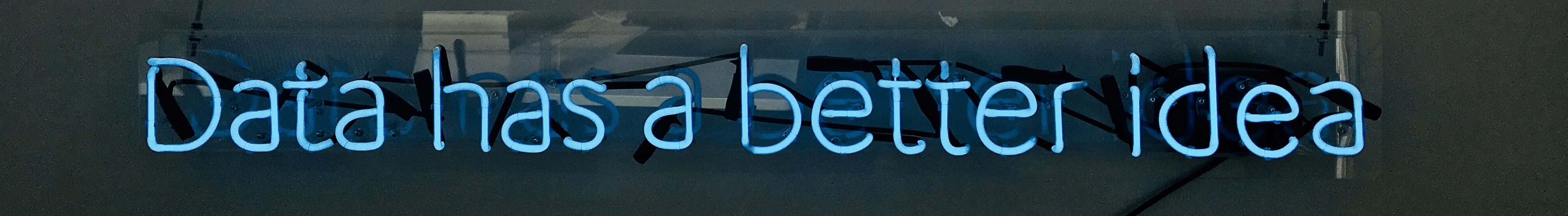DataCamp Exercise
It is time for DATA CAMP exercises!
Take your first steps with R. To test your knowledge up to know you can test yourself in the following exercises.
- R makes use of the
#sign to add comments, so that you and others can understand what the R code is about. Comments are not run as R code, so they will not influence your result. You will find the task written as comment. - Write directly in the
script.Rwindow on the left. The comments are telling you what to do. - When you are ready press
Submitand every line of code is interpreted and executed by R and you get a message whether or not your code was correct. - The output of your R code is shown in the
Consolepanel on the right. - Press
Hintfor tips. - Press
Solutionfor a new tab showing the solution. Be patient:this may take some time to load.
Simple calculation to start:
# no pec
# Calculate 3 + 4
3 + 4
# Calculate 6 + 12
# Calculate 3 + 4
3 + 4
# Calculate 6 + 12
6 + 12
test_output_contains("18", incorrect_msg = "Make sure to add `6 + 12`
on
a new line. Do not start the line with a `#`, otherwise your R code is not executed!")
success_msg("Awesome! See how the console shows the result of the R code you
submitted? Now that you're familiar with the interface, let's get down to R
business!")
Just add a line of R code that calculates the sum of 6 and 12, just like the example in the sample code!
Arithmetic calculations
In its most basic form, R can be used as a simple calculator with the following arithmetic operators:
- Addition: +
- Subtraction: -
- Multiplication: *
- Division: /
- Exponentiation: ^
- Modulo: %%
The last two might need some explaining:
The ^ operator raises the number to its left to the power of the number to its right: for example 3^2 is 9.
The modulo %% returns the remainder of the division of the number to the left by the number on its right, for example 5 %% 3 is 2.
Instructions:
- Type 5^2 in the editor to calculate 2 to the power 5.
- Type 28 %% 6 to calculate 28 modulo 6.
- Submit the answer and have a look at the R output in the console.
# no pec
# An addition example
5 + 5
# A subtraction example
5 - 5
# A multiplication example
3 * 5
# A division example
10 / 2
# Exponentiation (5²)
# Modulo (28 modulo 6)
# An addition
5 + 5
# A subtraction
5 - 5
# A multiplication
3 * 5
# A division
10 / 2
# Exponentiation (5²)
5 ^ 2
# Modulo (28 modulo 6)
28 %% 6
msg = "Do not remove the other arithmetic examples!"
test_output_contains("5^2", incorrect_msg = "The exponentiation
example
is not correct. Write `5 ^ 2` on a new line.")
test_output_contains("28 %% 6", incorrect_msg = "There seems to be an
issue with the modulo example. Write `28 %% 6` on a new line.")
success_msg("Great! Head over to the next exercise.")
Another example of the modulo operator:
9 %% 2 equals
1.
Assign variables part 1
A basic concept in (statistical) programming is called a variable.
A variable allows you to store a value (e.g. 4) or an object (e.g. a function description) in R. You can then later use this variable's name to easily access the value or the object that is stored within this variable.
You can assign a value 4 to a variable with the command my_var <- 4.
Instructions:
- Complete the code in the editor such that it assigns the value 42 to the variable x.
- Print x.
- Submit the answer.
# no pec
# Assign the value 42 to x
# Print out the value of the variable x
# Assign the value 42 to x
x <- 42
# Print out the value of the variable x
x
test_object("x", undefined_msg = "Make sure to define a variable `x`.",
incorrect_msg = "Make sure that you assign the correct value to `x`.")
success_msg("Good job! Have you noticed that R does not print the value of a
variable to the console when you did the assignment? `x <- 42` did not generate
any
output, because R assumes that you will be needing this variable in the future.
Otherwise you wouldn't have stored the value in a variable in the first place,
right? Proceed to the next exercise!")
Look at how the value 4 was assigned to
my_variable in the exercise's assignment. Do the exact same
thing
in the editor, but now assign 42 to the variable
x.
Assign variables part 2
Suppose you have a fruit basket with five apples and you want to store the number of apples in a variable with the name my_apples.
Instructions:
- Type the following code in the editor: my_apples <- 5. This will assign the value 5 to my_apples.
- Print my_apples.
- Submit the answer.
# no pec
# Assign the value 5 to the variable my_apples
# Print out the value of the variable my_apples
# Assign the value 5 to the variable my_apples
my_apples <- 5
# Print out the value of the variable my_apples
my_apples
test_object("my_apples",
undefined_msg = "Please make sure to define a variable `my_apples`.",
incorrect_msg = "Make sure that you assign the correct value to `my_apples`.")
test_output_contains("my_apples", incorrect_msg = "Have you
explicitly
told R to print out the `my_apples` variable to the console?")
success_msg("Great! Continue to the next exercise!")
Remember that if you want to assign a number or an object to a variable in R, you
can
make use of the assignment operator
<-. Alternatively, you can use
=, but
<- is widely preferred in the R community.
Assign variables part 3
Every tasty fruit basket needs oranges, so you decide to add six oranges. Your reflex is to immediately create the variable my_oranges and assign the value 6 to it. Next, you want to calculate how many pieces of fruit you have in total. Since you have given meaningful names to these values, you can now code this in a clear way: my_apples + my_oranges.
Instructions:
- Assign to
my_orangesthe value 6. - Add the variables
my_applesandmy_orangesand have R simply print the result. - Assign the result of adding my_apples and my_oranges to a new variable
my_fruit.
# no pec
# Assign a value to the variables my_apples and my_oranges
my_apples <- 5
# Add these two variables together
# Create the variable my_fruit
# Assign a value to the variables my_apples and my_oranges
my_apples <- 5
my_oranges <- 6
# Add these two variables together
my_apples + my_oranges
# Create the variable my_fruit
my_fruit <- my_apples + my_oranges
test_object("my_apples", incorrect_msg = "Keep the line that assigns
5 to
`my_apples`.")
test_object("my_oranges", incorrect_msg = "Keep the line that assigns
6
to `my_oranges`.")
test_output_contains("my_apples + my_oranges",
incorrect_msg = "Make sure to print out the result of adding `my_apples` and
`my_oranges`. The code example in the description already gives away the answer to
this
instruction!")
msg <- "Have you used `my_fruit <- my_apples + my_oranges` to create the
`my_fruit` variable?"
test_object("my_fruit", undefined_msg = msg, incorrect_msg = msg)
success_msg("Nice one! The great advantage of doing calculations with variables
is
reusability. If you just change `my_apples` to equal 12 instead of 5 and rerun the
script, `my_fruit` will automatically update as well. Continue to the next exercise.")
my_fruit is just the sum of
my_apples and
my_oranges. You can use the
+ operator to sum the two and
<- to assign that value to the variable
my_fruit.