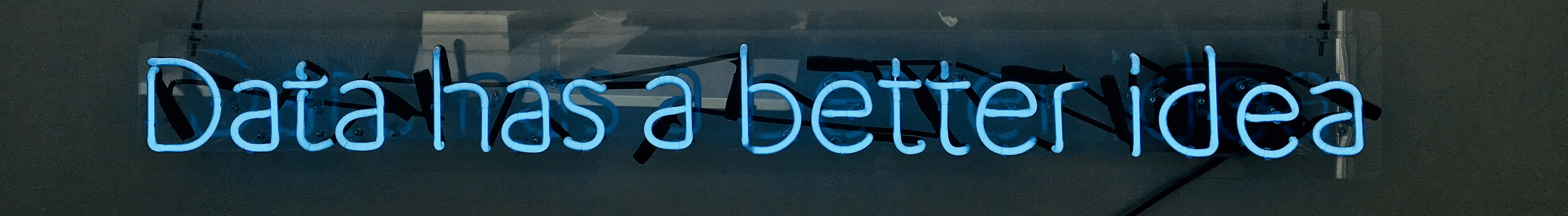Arrays
Object Type Arrays
Arrays are a powerful data structure provided by the NumPy library in Python. They allow you to store multiple items of the same type in a single variable and perform efficient mathematical operations on these items.
Why Use Arrays?
Arrays are particularly useful when you need to perform element-wise operations or calculations on sequences of data. Unlike Python lists, which can contain elements of different types, arrays enforce a single data type for all elements. This consistency allows arrays to be more memory-efficient and to support faster, vectorized operations.
When you want to create an array, you need to use the numpy.array() function to combine the elements into an array.
import numpy as np
apple = np.array(["red", "green", "yellow"])
print(apple)
# Output:
# ['red' 'green' 'yellow']
An array’s type can be checked with the dtype attribute. apple is a word, not a number, therefore it is a string.
# Ask for the data type of the array
print(apple.dtype)
# Output:
# dtype('<U6') # Unicode string of max length 6
Another important property of an array is its length. This is the number of elements in the array and can be checked with the len() function. In this case, the length is 3. Three values for “red”, “green”, and “yellow”.
# Ask for the length of the array
print(len(apple))
# Output:
# 3
An array can only contain values of the same data type.
You can add elements by creating a new array that includes the new elements.
# Add an element
apple = np.append(apple, "brown")
print(apple)
# Output:
# ['red' 'green' 'yellow' 'brown']
Vectorization
In Python, most (but not all!) functions provided by the numpy library are automatically applied to all elements of an array.
When you perform an operation on two arrays of the same length, NumPy will automatically apply the operation element-wise, meaning it performs the operation between the corresponding elements of the arrays. In the next example out arrays contains numbers for calculations not strings.
import numpy as np
# Creating two arrays of the same length
x = np.array([1, 2, 3])
y = np.array([4, 5, 6])
# Performing element-wise addition
result = x + y
print(result)
# Output: [5 7 9]
NumPy Array Methods
| Method/Function | Description |
|---|---|
numpy.array() |
Creates an array from a list or tuple. |
numpy.zeros(shape) |
Creates an array filled with zeros of the given shape. |
numpy.ones(shape) |
Creates an array filled with ones of the given shape. |
numpy.arange(start, stop, step) |
Returns an array with evenly spaced values within a given interval. |
numpy.linspace(start, stop, num) |
Returns an array of evenly spaced numbers over a specified range. |
numpy.reshape(array, new_shape) |
Gives a new shape to an array without changing its data. |
numpy.transpose(array) |
Transposes the array (swaps rows with columns). |
numpy.sum(array, axis) |
Returns the sum of the array elements over the specified axis. |
numpy.mean(array) |
Returns the mean of the array elements. |
numpy.max(array) |
Returns the maximum value in the array. |
numpy.min(array) |
Returns the minimum value in the array. |
numpy.concatenate((array1, array2)) |
Joins two or more arrays along an existing axis. |