User Interface
Python can be used in various development environments, providing flexibility for different types of users. These interfaces allow programmers to write, test, and execute Python code efficiently.
Local Interfaces
- Visual Studio Code (VS Code): VS Code is a lightweight, versatile code editor that supports Python through extensions. It offers advanced features such as IntelliSense (code suggestions), debugging, and version control integration. VS Code is widely used due to its flexibility, customization options, and support for various programming languages.
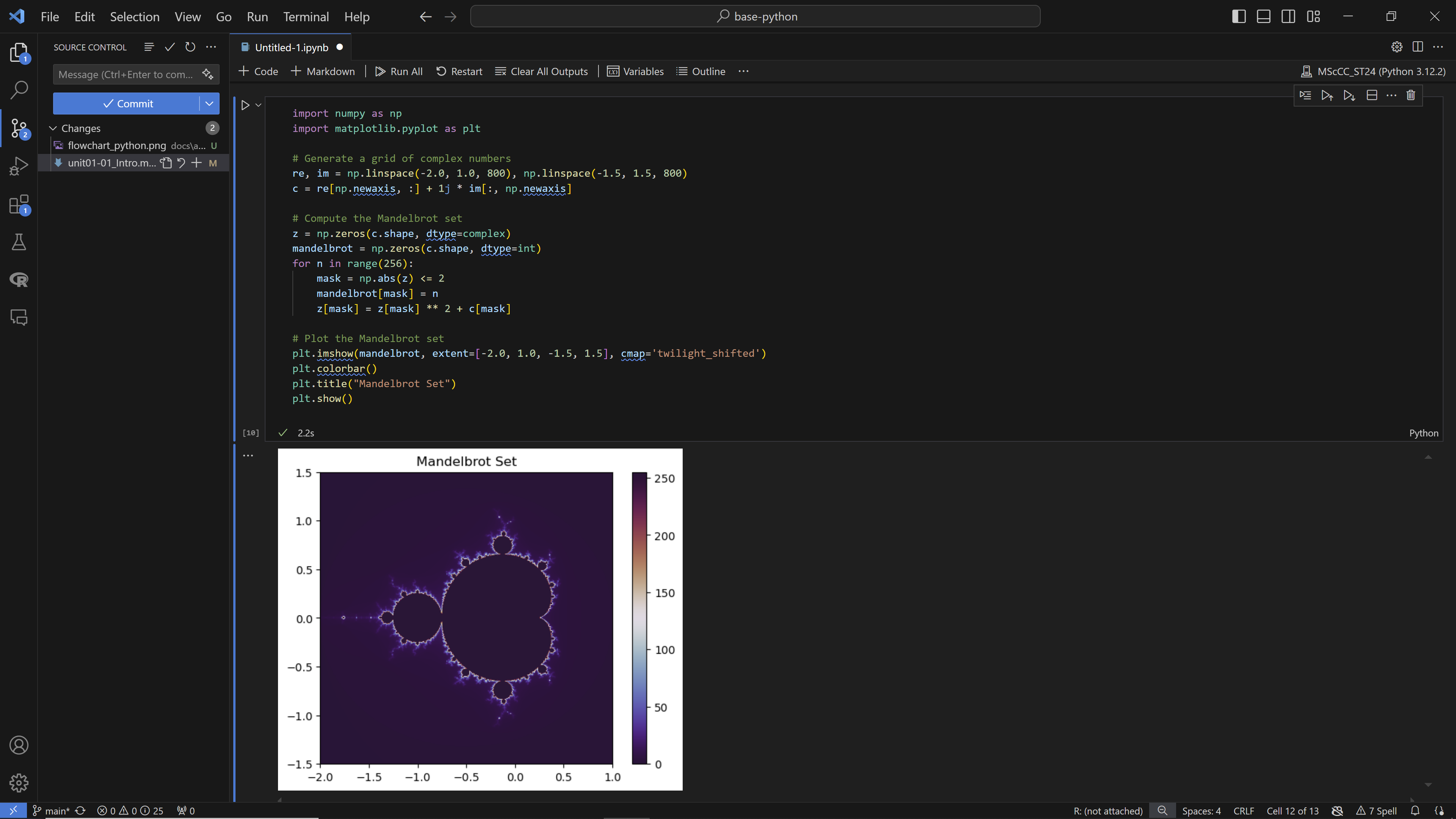
- PyCharm: PyCharm is an Integrated Development Environment (IDE) designed specifically for Python development. It provides robust features such
Online Interfaces
- Jupyter Notebooks: Jupyter is a web-based interactive environment that allows users to create documents containing live code, equations, visualizations, and narrative text. It’s popular for data analysis, machine learning, and educational purposes. Its interactive nature makes it ideal for testing code in real-time and documenting workflows.
- Google Colab: Similar to Jupyter, Google Colab is a cloud-based notebook environment. It provides additional benefits like free access to GPUs and the ability to collaborate with others in real-time.
