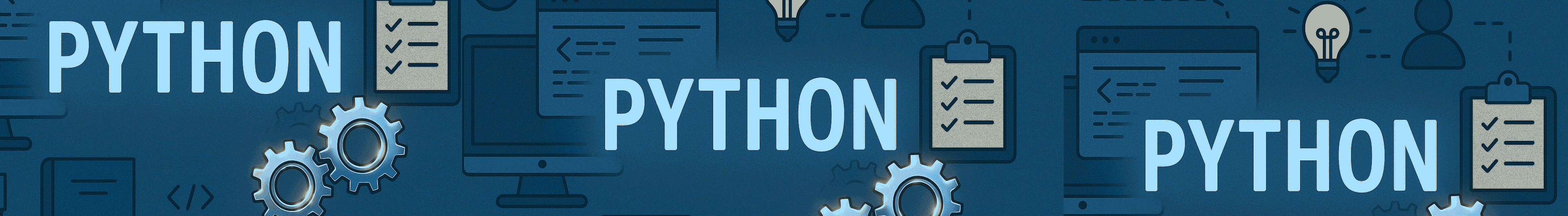Submission Guidelines
Welcome!
Dear students,
To help you stay organized and make your submission process as smooth as possible, please follow these detailed guidelines carefully. By submitting your work in a clear and structured way, you not only make it easier for us to provide feedback, but you also develop essential skills for future research and professional projects.
Upload of Your Exercises on ILIAS
All your exercise solutions must be uploaded in the following ILIAS folder:
Submission/WS_2025
Make sure your folder and file structure follow the guidelines below to ensure smooth correction and feedback.
Folder and File Structure
Create a main folder on ILIAS with the following naming convention:
🔸 Example:
If your name is Alex Johnson → 📁 JohnsonA_WS_2025

Inside this main folder, upload one ZIP 📁 file per unit, named:
unit01_assigment.zip
unit02_assigment.zip
...
unit10_assigment.zip

Since ILIAS does not allow direct uploads of .py files, please compress your Python file into a ZIP archive (e.g. unit01_assignment.zip) before submitting it.
Each 📦 unitXX_assigment.zip should contain your .py (Python) file for that unit, structured as follows:
unitXX_assigment.py
📝 The unitXX_assigment.py file should contain all your Python solutions (e.g., from exercises 1 to X) and the task texts included as comments in one script!!!
💬 Comments and the written answer for Exercises may be written in either German or English.
Use the following format as a comment at the top:
- ❗include unitXX_assigment.py
- 🔖 include your student ID number
- and your full name
Example:
# unit01_assignment.py
# Student ID: 12345678
# Name: Alex Johnson
✅ Tips for Clean Submission
- Make sure your Python files run without errors before submitting.
- Add comments in your code to explain your solution steps.
- Submit only the required files – avoid uploading unnecessary files like
.pyc, cache folders, etc.
📝 Where to Find Your Feedback
The results of the assignment corrections will be saved as a PDF table in the ILIAS folder:
Hausaufgaben-Feedback
Legend for the table:
- A green cell next to your student ID means that all required exercises from Unit 01 were successfully completed.
- A white “B” inside the green cell indicates that the bonus exercise was also completed successfully.
💡 Why This Is Important
This structure helps us:
- Quickly navigate through your work,
- Review your solutions fairly and efficiently,
- Give you timely feedback.
And it helps you practice good documentation habits, which are essential in real-world projects!
🎓 Final Project (Abschlussarbeit)
The final project (Abschlussarbeit) will be presented in the second-to-last session.
After that, you will have one week to review the content of your own final project and collect any questions that might arise.
In the final session, we will discuss all open questions regarding the final project together.
Inside your main folder, upload **the final ZIP 📁 file **, named final_thesis_FirstnameLastname_WS2025.zip
Please make sure to name your submitted python file as follows: final_thesis_FirstnameLastname_WS2025.py (e.g. final_thesis_AnnaMuster_WS2025.py) Avoid using special characters such as ä, ö, ü, or ß.
🔖 At the top of your Python file final_thesis_FirstnameLastname_WS2025.py, please include your full name and student ID number as comments.
❗ If either the name or the student ID is missing, points will be deducted.
Example:
# Name: Anna Muster
# Student ID: 12345678
🚀 Final Words
We are looking forward to seeing your creative solutions and final projects!
Stay curious, keep experimenting — and most importantly, have fun while coding and exploring new ideas.
Good luck and enjoy the journey!