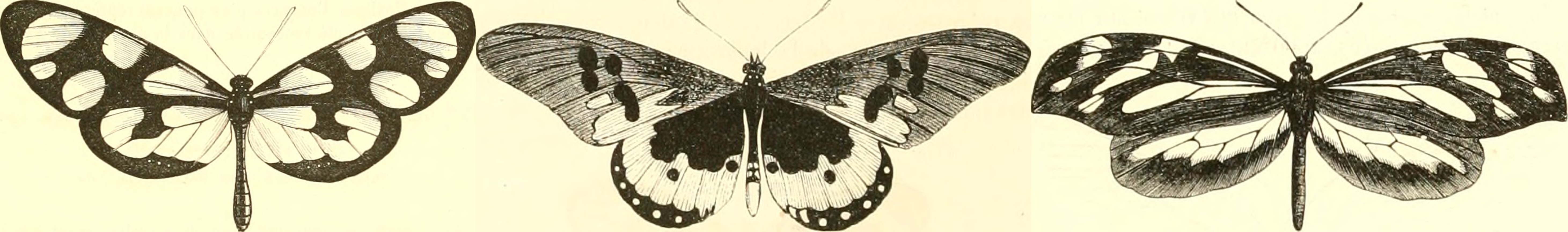SDM workflow II - Exercise: Assessment & predictions
Predictions
Now we create a spatial prediction with our model and do a visual inspection of the map we created. Load the pre-trained model using the readRDS() function.
Then load all the predictor variables from the raster file “bioclim.tif” using the terra::rast() function. This raster object has to contain all environmental variables used during model training.
To create the spatial prediction, the terra::predict() function is utilized. It takes the raster object and the pre-trained model as inputs, and generates predictions for each cell in the raster. The na.rm=T argument specifies that missing values should be ignored during the prediction process.
You can visualize the prediction using the terra::plot() function, this allows a visual assessment of the predicted spatial distribution of the modeled species. If you save your predicted raster you can also visualize it in a GIS, for example in the open-source software QGIS.
library(caret)
library(terra)
library(sf)
library(Metrics)
library(ecospat)
library(raster)
# set your working directory
setwd("D:/sdmWorkflow_Kurs/")
# load your model
mod=readRDS("GamBoostModel.RDS")
# now we will create a spatial prediction of your model
# first load all your predictor variables
r=terra::rast("bioclim.tif")
# use the terra::predict function to create a spatial predcition:
pred=terra::predict(object = r,model= mod, na.rm=T)
# have a lookn at your predction
terra::plot(pred)
terra::writeRaster(pred, "prediction_aglais_caschmirensis.tif")
Full screen version of the map
Model assessment
One of the major challenges in species distribution modeling is assessing how good a model performs. There are several metrics around that can be calculated on left out test data. One of the most popular ones is the area under the receiver operating characteristic curve (AUC). It is heavily used to assess the performance of models, there are quite a few of other metrics for example the mean absolute error or the boyce index, a quite comprehensive overview of performance metrics can be found in the paper by Konowalik & Nosol 2021.
However most of these metrics are also somewhat controversial, there are entire studies dealing with the problematic use of some metrics. For example, the study AUC: a misleading measure of the performance of predictive distribution models by Lobo et al. 2008. This makes it extremely difficult to assess the real performance of speices distribution models. In the comment from Boris Leroy 2022, on the state of the art of species distribution modeling the topic of choosing performance metrics is listed as one of the unresolved problems of species distribution modeling.

In addition, metrics like the AUC are meant to be calculated with presence-absence data, which is often not available for testing predictions. We will test our model here with three metrics: the AUC, the Boyce index and the mean absolute error (MAE). For this we use the R packages Metrics and ecospat. For the calculation of the AUC and the MAE we will use the background points instead of absence points. The AUC can take a value between 0 and 1, whereby a value of 0.5 describes a model that is as good as random, while a higher value describes a model that is better than random.
# load you testdata
testData=sf::read_sf("Aglais_caschmirensis_testData.gpkg")
# calculate the boyce-index:
boyceIndex=ecospat::ecospat.boyce(fit=raster(pred), obs=testData)
boyceIndex=boyceIndex$cor
#extract the values of the testdata from the prediction raster for AUC and MAE
extrTest=terra::extract(pred, testData)
colnames(extrTest)<-c( "ID" , "predcicted")
extrTest$observed<-1
# load background data and extract
bg=sf::read_sf("background.gpkg")
extrBg=terra::extract(pred, bg)
colnames(extrBg)<-c( "ID" , "predcicted")
extrBg$observed<-0
# bind both dataframes together:
testData=rbind(extrTest, extrBg)
rm(extrTest, extrBg,bg)
# calculate AUC and MAE
AUC<-Metrics::auc(actual = testData$observed, predicted = testData$predcicted)
MAE<-Metrics::mae(actual = testData$observed, predicted = testData$predcicted)
print(AUC)
print(MAE)
print(boyceIndex)
What do you notice when you look at the results for the three metrics along with the prediction map? To support the analysis, you can also create a map showing the prediction and the test points in order to better interpret the results.