General set up
The Sensor Box
In this unit, we’re going to take a closer look at the heart of Proximate Sensing: the sensor box. A sensor box generally consists of some kind of control board or microcontroller which manages the operation of the sensor. It may also handle user inputs and interface with other components of the control unit. This is the heard and brain of your set up. Raspberry Pis and similar mini computers are frequently used because they are easily programmable, low cost and easily available. The control is connected to the sensor unit itself. A sensor itself is nothing more than the electronic component which translates the environmental signal into an electronic one. There can be many additional components, which need to we added to make the signal operable. In this course, we will thus refer to everything associated with receiving the signal as sensor unit. The sensor unit operates on the field of detection. If it is not permanently fixed on the target (e.g. on a flower to detect interactions), this field of detection can also be designed in some way to actively lure or guide the animals towards the sensor. Its design is thus strongly dependent on the ecology and behaviour of the target. Similarly, it could impact the detection rate and other important aspects we will discuss in more detail in another unit. If everything works fine, your sensor should produce data, which needs to be (temporarily) stored. Lastly, your sensor box needs to be powered. Aspects of data storage and power consumption determine whether your device is truly automated, and will be discussed later.
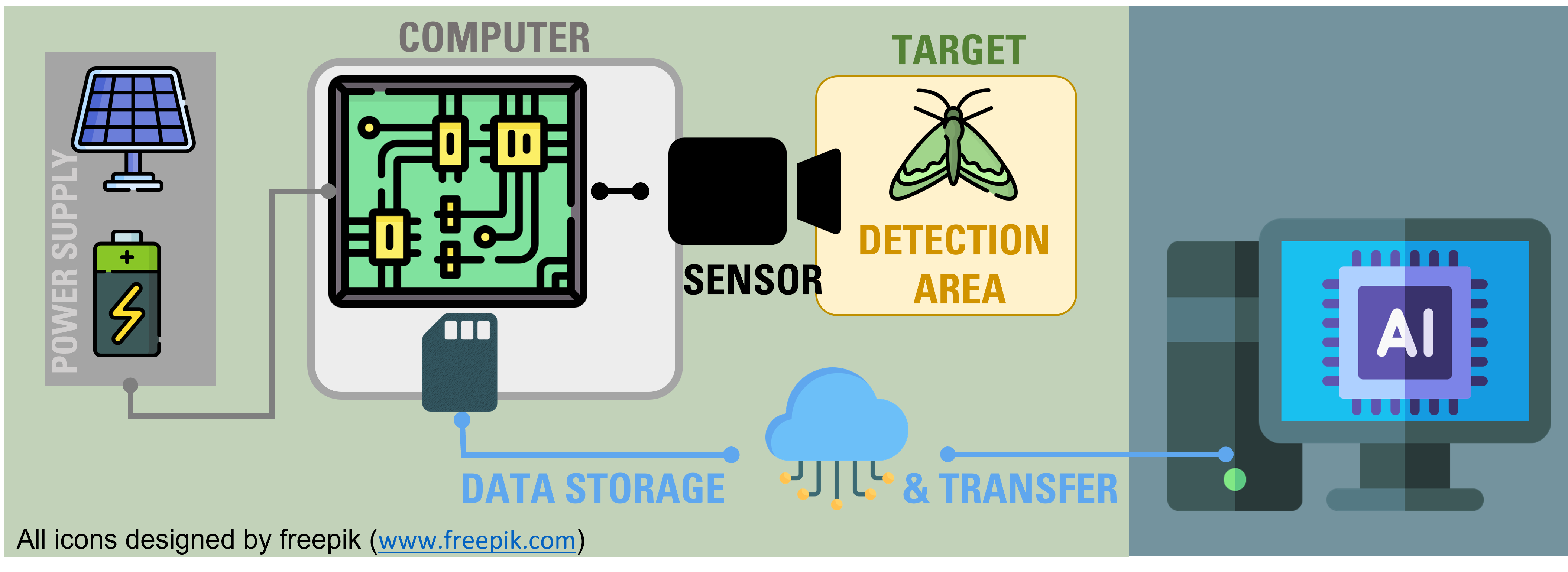
Learning objectives
At the end of this unit you should be able to
- Define the concept of a sensor box and identify its primary components
- Evaluate the effectiveness of different sensor configurations and deployment strategies for monitoring biodiversity in diverse ecosystems or environmental conditions
- Critically assess the advantages and limitations of sensor-based monitoring approaches compared to traditional field-based methods
Comments?
You can leave comments below if you have questions or remarks about any of the text or code in this unit. Please copy the corresponding line into your comment to make it easier to answer your question.
