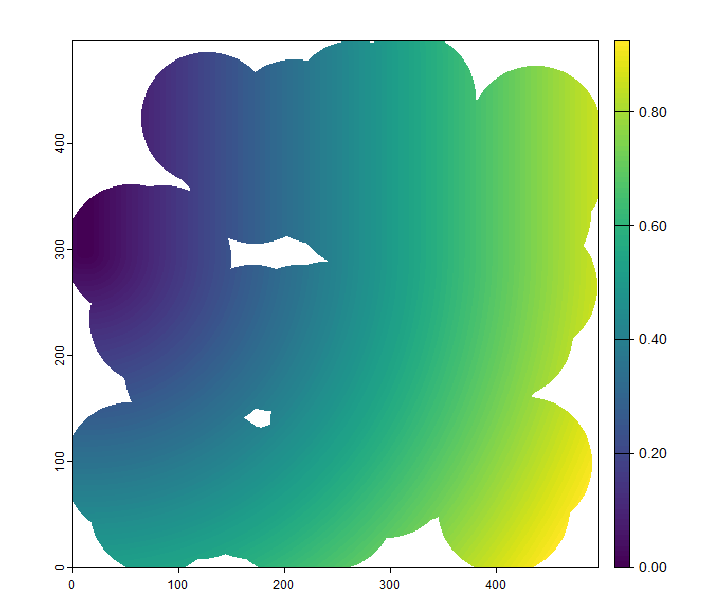| A | Assignment: 03 |
In this assignment you will use your knowledge from the previous session to create your own little kingdom. Which mean you will now create a country with neutral landscape models. In this assignment, you will harness the skills and concepts learned in the previous session to go on a creative journey: designing your own artificial country. Using Neutral Landscape Models (NLMs), you will generate a diverse and unique landscape that represents your artificial country.
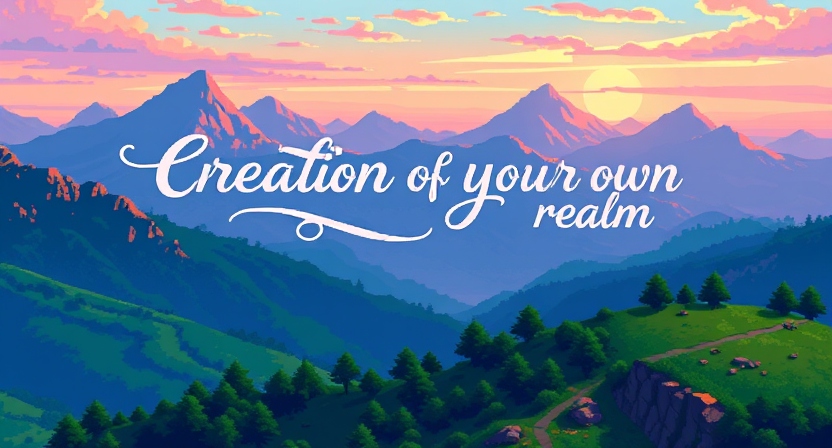 Image: Generated with deepai.org
Image: Generated with deepai.org
Please do the following exercises until the next session:
- You may choose to work individually or in teams of up to two people.
- Generate a total of 12 different NLMs.
- Stack all generated layers together into one
SpatRaster - Come up with a name for your country.
- Name each layer in consecutive order, following this format:
countryname1,countryname2,countryname3, …,countryname20. - Save the layers as a single
.tiffile using the naming convention:countryname.tif. - save the layers as one
.tiffile using the following naming convention: name.tif - Upload the
.tiffile to ILIAS along with aPDFfile that briefly describes your artificial landscapes.
Note: When you upload your data make sure you add both your names if you work in teams.
Note2: Have a look at the vignette of NLMR for help and inspiration.
Further development of your artificial landscape (Optional!)
If you want to give your virtual country an even more realistic feel to it you can als create a border and crop it to it. This can be done for example with loading the .tif file in a GIS software (like QGIS) and drawing a polygon of the country borders. Another way to do this is with the code snippet below. If you do this also upload a .gpkg of your border to ILIAS and crop your virtual landscapes to the border bevore you upload it. This is completely optional.
In the end your landscape with border could look like this: